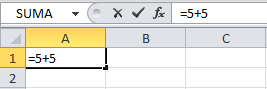We use Excel formulas to perform calculations using data and we could updated whenever we want to change it. An Excel formula is a special code we put in a cell. This code performs some calculations and returns a result that is displayed in the cell.
There are millions of variations of formulas because each person will create the formula that best suits their specific needs. All must follow the same rules especially a rule that all formulas must start with an equal sign (=).
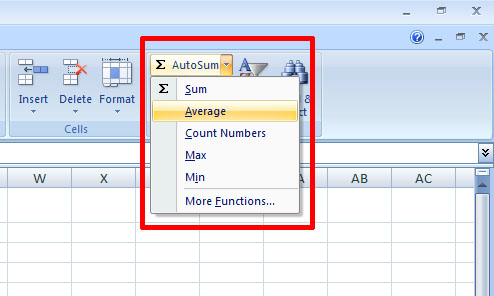


Finally here is a video that will help you to understand better how to create formulas on excel
http://www.youtube.com/watch?v=EbBMHF-GJCU
There are millions of variations of formulas because each person will create the formula that best suits their specific needs. All must follow the same rules especially a rule that all formulas must start with an equal sign (=).
There are basic formulas that we can use like sum, average, count numbers, max, min, etc.
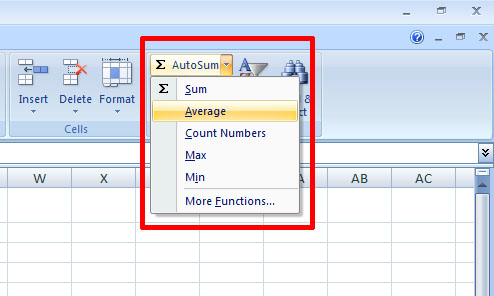
SUM

The sum function provides a quick way to sum colums or rows of numbers in an Excel worksheet. As well, if data is later changed or numbers added to blank cells in the range, the total automatically updates.
Average

If you're trying to work out an average, you're trying to calculate what the most common value is. In Excel , there is an easy way to calculate the average of some numbers just use the inbuilt Average function.
Finally here is a video that will help you to understand better how to create formulas on excel